Information Technology supports the mission and goals of Lanier Technical College through Infrastructure design and deployment, cybersecurity operations, web design, technical support services, data collection and reporting, application development, research, strategic planning, and policy analysis. The unit’s responsibilities are managed by five units:
Enterprise Application Services
- manages data collection for the agency’s technical colleges, adult education, and economic development programs;
- provides a managed services practice for the operation of college student information systems;
- designs and develops custom applications and other systems in support of the agency’s data needs; and
- provides programming, database administration, and data warehousing services.
Infrastructure Services
- designs and deploys network, data center, and cybersecurity solutions;
- provides training and customer support for the agency’s statewide technology infrastructure;
- manages the enterprise datacenter environment in support of the agency’s IT operations
- supports the statewide cybersecurity training, governance, and risk assessment practice; and
- provides backup and disaster recovery systems for statewide enterprise applications.
Technology Support Services
- provides training, helpdesk services, and documentation for the agency’s statewide computer information systems;
- gathers requirements, writes technical specifications and conducts user interface testing during the development of new systems; and
- develops online reports and other system resources to help customers use the agency’s information systems effectively.
Research & Business Intelligence
- manages the System Scorecard and fields data requests;
- designs and develops online reports and dashboards to provide insight on institutional performance and student success;
- provides training, documentation, and customer support on the KMS Reports Portal; and
- provides ad hoc evaluation of data, programs and processes.
Web Services
- manages the collection of web properties for LTC programs;
- designs and develops custom web application solutions; and
- provides training, documentation and customer support on web enabled applications.