If you need assistance with any of our career services, please contact:
Career Services
Hall Campus
Breeden-Giles Hall
770-533-7000
careerservices@laniertech.edu
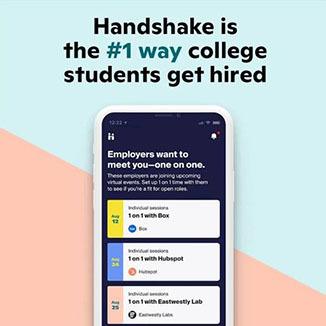 The Lanier Career Job Board is full of jobs from employers who are interested in hiring Lanier Tech students and graduates. Job searching through our job board puts you in contact with employers looking for YOU. You can log in using your LTC credentials (Student email and the password you use to log in). If, for any reason, this does not work, please contact Career Services for assistance setting up an account.
The Lanier Career Job Board is full of jobs from employers who are interested in hiring Lanier Tech students and graduates. Job searching through our job board puts you in contact with employers looking for YOU. You can log in using your LTC credentials (Student email and the password you use to log in). If, for any reason, this does not work, please contact Career Services for assistance setting up an account.
Get Started Today!
-
Login to Handshake.
Click this link to login to Handshake and claim your account: https://laniertech.joinhandshake.com/edu
Sign in by entering your student.laniertech.edu email address.
If you’re unable to login successfully with your school User ID and password, or if you’re an alum, try resetting your password on Handshake (using your school email address as your User ID). For more information, refer to Log In as an Alum: Set your Handshake Password. If you try to sign in and there isn’t an account on file for you, you’ll be prompted to set up an account. Select I’m a Student or Alumni to proceed with account creation.
After creating a new account, you’ll need to connect with a school in order to access more Handshake features, including job postings and messages. This process is either an automatic approval based on your email domain or a manual approval by your Career Services center.
For assistance with approvals, you can either reach out to your school’s Career Services center (mailto:careerservices@laniertech.edu) as you normally would, or submit a ticket to our Support Team to request more information.
If you’d like more information about student accounts, check out An Overview of Student and Alumni Accounts in Handshake.
Additional Resources:
- If you’re not receiving the confirmation email, refer to Troubleshooting Missing Confirmation Emailfor additional steps.
- For more information on what Handshake will look like once you log in: https://support.joinhandshake.com/hc/en-us/articles/360007528033-The-Student-On-boarding-Experience
- You’ll need to decide on your profile privacy level, read more about these options in Profile Privacy Options in Handshake.
-
Now that you’re logged in to Handshake, upload a resume.
You’ll likely want to have a public resume available in Handshake for employers (and your school’s Career Development Services team) to see.
To learn more about how to upload a document, refer to How to Upload a New Document.
-
Fill out your profile.
Once you’ve uploaded a resume, you can use it to fill in your profile – refer to Build Profile from Resume for more information.
If you choose Employers or Community privacy level, keep in mind the more information you add to your profile, the easier it will be for employers to find you and make more thorough decisions about whether or not you might be a good fit for their job opportunities!
For more information on filling out your profile, refer to How to Drive Profile Completion.
If there are already details in your profile, this means your school partners with Handshake and has pre-loaded your information, usually based on data from the school registrar. Check to be sure all pre-loaded information is correct, especially your major and GPA (if included); if you find any errors, contact your school’s Career Services Center to correct it, as Handshake is unable to change any of your profile data.
-
Explore Handshake!
Use your home page, the top menu bar, and filters to look for companies, events, and jobs you’re interested in learning more about or applying to.
Learn more about resources on your homepage in An Overview of Student and Alumni Accounts in Handshake.
Remember, you can always save your searches in Handshake, so finding relevant employers and jobs will be easy.
Additional Resources:
-
Follow some jobs and employers you’re interested in.
When you follow an employer or a job, you can begin filtering based on companies you follow. You’ll also receive alerts when a job application window is closing or when an employer is attending an event or fair at your school.
Learn more about this best practice in Following an Employer in Handshake.
Once you’ve taken these five steps, you’ll be on your way to using Handshake to help you efficiently and effectively launch your career!